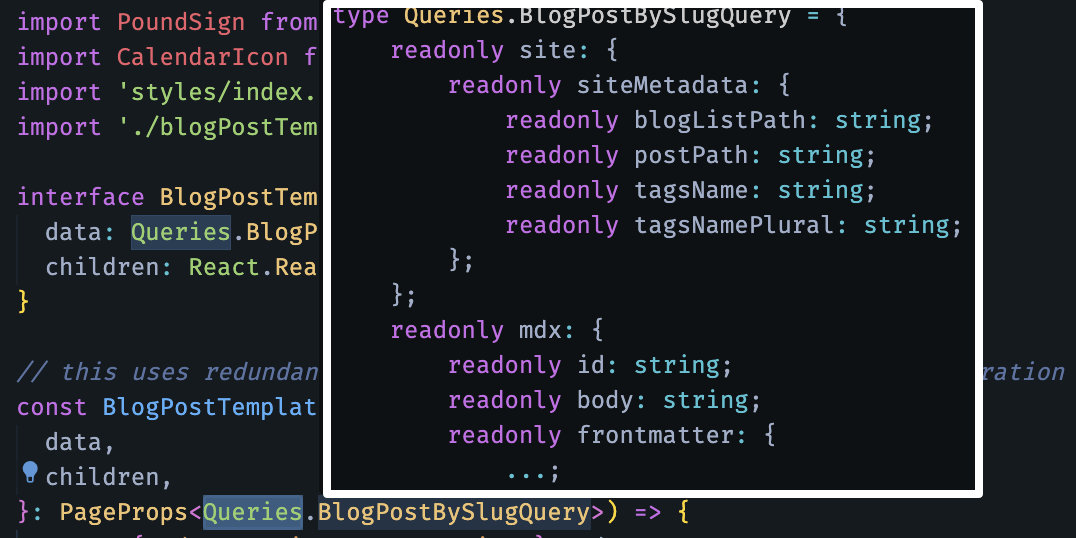Using GraphQL Typegen with Gatsby

Table of Contents
§ Using GraphQL Typegen
Upon creating a JavaScript codebase in TypeScript I want to stay true to adding all type definitions, but I'm the first to tell you there are some times it's just so tedious I end up using variable: any. This is particularly true if the object is a query, especially if there's something that automates it, right?
It turns out Gatsby has a good feature called GraphQL Typegen just for this circumstance. If you've arrived here, chances are you've already gone through the documentation on Gatsby's website. I followed the instructions, but had trouble with one part of the whole procedure that made all the difference.
The first thing of course, is setting graphqlTypegen to true.
// gatsby-config.ts
module.exports = {
graphqlTypegen: true,
}The instructions should also let you know to add the autogenerated file (gatsby-types.d.ts) name to your tsconfig.json file.
// tsconfig.json
{
"compilerOptions": {
"target": "esnext",
"lib": ["dom", "esnext"],
"jsx": "react-jsx",
"module": "esnext",
"baseUrl": "src",
"moduleResolution": "node",
"esModuleInterop": true,
"resolveJsonModule": true,
"inlineSources": true,
"forceConsistentCasingInFileNames": true,
"strict": false,
"sourceMap": true,
"sourceRoot": "/",
"skipLibCheck": true,
"paths": {
"@/*": ["./src/*"],
"@/static/*": ["./static/*"]
},
"types": ["node", "@testing-library/jest-dom"]
},
"exclude": ["node_modules"],
"include": [
"./src",
"./src/**/*",
"./gatsby-node.ts",
"./gatsby-config.ts",
"./plugins/**/*",
".d.ts",
"gatsby-types.d.ts"
]
}
The one caveat? You have to name all your queries, like this:
query Alpine {
publishedPosts: allMdx(
sort: { frontmatter: { date: ASC } }
filter: { frontmatter: { status: { in: ["published"] } } }
) {
nodes {
id
frontmatter {
tags
}
fields {
slug
}
internal {
contentFilePath
}
}
}
If you miss naming one of your queries, or adopt the same name for two or more, you will get an error.
This file only generates during gatsby develop. Once this file is generated you will be able to use autocomplete to type the results of your queries.