Create an automated Table of Contents with MDX
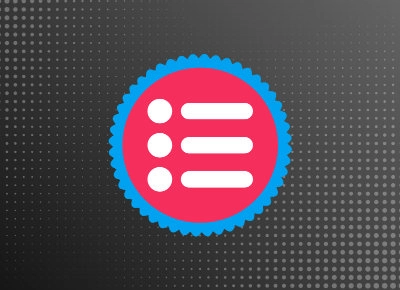
Table of Contents
§ Using an MDX Template
As with all blog posts, we have each markdown document cycle over our blog template. (For the purpose of brevity, this code has been reduced to show a simple MDX template.)
// blogTemplate.tsx
<MainLayout>
<Container fluid="sm" >
<Breadcrumb>
<Breadcrumb.Item href="/">Home</Breadcrumb.Item>
{frontmatter.status === 'portfolio' ? (
<Breadcrumb.Item href="/portfolio">Portfolio</Breadcrumb.Item>
) : frontmatter.status === 'key-segment' ? null : (
<Breadcrumb.Item href="/blog">Blog</Breadcrumb.Item>
)}
<Breadcrumb.Item active className="breadcrumb-truncate">
{frontmatter.title}
</Breadcrumb.Item>
</Breadcrumb>
<h1>{frontmatter.title}</h1>
<div>
<MDXProvider>{children}</MDXProvider>
</div>
</Container>
</MainLayout>The first thing we would like to do is have automatic anchor tags placed on our H2 headings. We do this by taking advantage of MDX and creating a react component that will envelop our H2 in our MDX document.
This is the component:
// H2ThemeWrapper.tsx
function getAnchor(text: string) {
return text
.toLowerCase()
.replace(/[^a-z0-9 ]/g, '')
.replace(/[ ]/g, '-');
}
const H2ThemeWrapper = ({ children }) => {
const anchor = getAnchor(children);
const link = `#${anchor}`;
return (
<h2 className="remark__h2 mt-4" id={anchor}>
<a href={link}>§ </a>
{children}
</h2>
);
};
export default H2ThemeWrapper;
And this is how it's used in our MDX document:
// index.md
---
date: '2023-10-08'
title: 'Create an automated Table of Contents with MDX'
tags: ['gatsby', 'react', 'markdown', 'mdx']
slug: table-of-contents-mdx
featuredImage: toc.jpg
author: James A. Hernandez
status: published
showTOC: true
prismThemes: ['prism-coldark-dark', 'prism-ghcolors']
description: "Within blog posts, I have a need to summarize the post by H2 tags, which I don't wish to do manually. This code will take all H2 tags and assign anchor tags and summarize as a Table of Contents, as with this post."
---
import H2ThemeWrapper from 'wrappers/H2ThemeWrapper';
<H2ThemeWrapper>Using an MDX Template</H2ThemeWrapper>§ Creating the TOC
Once we have the anchor tags automated, now we move on to the task of creating the TOC. We'll create a useEffect in our template to pull all the H2s from Markdown (in this case all H2s using the class remark__h2).
// blogTemplate.tsx
const [tableOfContents, setTableOfContents] = useState([]);
useEffect(() => {
const headings = Array.from(document.querySelectorAll('.remark__h2')).map(
(heading) => {
const anchor = heading.id;
const title = heading.textContent.replace('§', '').trim(); // Remove the initial link symbol
return { title, anchor };
},
);
setTableOfContents(headings);
}, []);A separate component is used to stylize our TOC when it's created:
// TableOfContents.tsx
interface TableOfContentsProps {
tableOfContents: { title: string; anchor: string }[];
}
const TableOfContents: React.FC<TableOfContentsProps> = ({
tableOfContents,
}) => {
return (
<div className="tableOfContents mt-4 rounded">
<h2>Table of Contents</h2>
<ul>
{tableOfContents.map((item) => (
<li key={item.anchor}>
<a href={`#${item.anchor}`}>{item.title}</a>
</li>
))}
</ul>
</div>
);
};
export default TableOfContents;And now our TOC can be inserted in the blog template, as such (in this case, conditional on a boolean if you so wish):
{frontmatter.showTOC && (
<TableOfContents tableOfContents={tableOfContents} />
)}