Design Tools
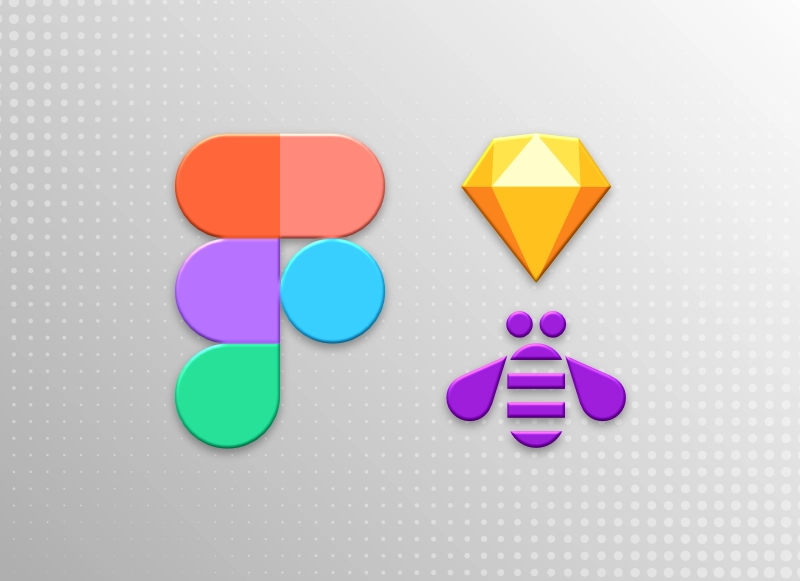
Table of Contents
§ Design with Figma and Sketch
Figma is now the best tool for UX designers to create wireframes, designs, and prototypes. Over the past 5 years it has grown from a humble imitation of Sketch to the best tool for design conception and collaboration. It's better than Sketch because collaboration is built-in, and the entire toolset is online and is without a native application to cause any bottlenecks. Sketch integrates with Zeplin and other collaboration services, but not as quickly and effectively as Figma. While I still use Sketch on occasion and have considerable experience with it, it eventually needs to be a fully online platform.
§ Charts with Miro and Figma
There always needs to be a graphic application to demonstrate processes and concepts to teams. In the distant past, PowerPoint fit this bill. In an online environment, it's still too document-centric to be anything more useful than a slide sorter. Miro has evolved to be an integral part for not just designers, but product owners and project managers to illustrate and collaborate with their teams. Other equivalent tools exist from Google, Microsoft, and even Apple, but Miro wins me over with excellent templates and comprehensive features.
Figma is also great especially with process-diagrams and swim-lane charts. While I believe it's possible to work with just Figma, Miro is still a great addition to have in certain circumstances.
§ Vector Graphics with Illustrator
Adobe Creative Suite is an old stalwart package to have as you're working. I routinely use Illustrator's tracing tool and ability to export any vector file to a small SVG file. Sometimes this Suite can get quite expensive, so often I use Affinity Designer 2 which works well for everything except the tracing feature.